A few days ago we told you that iH8Sn0w had a secret project under his sleeves called Projectif. As promised today at 5PM EST iH8Sn0w announced to the world his secret project which he has dubbed iFaith. Now I am sure you are wondering – What is iFaith and what does it do? Well according to the official description — iFaith is the first public SHSH Dumper that dumps the SHSH blobs for the current iOS revision running on your iDevice.
Which in not so technical terms means that by using iFaith you will have the ability to dump SHSH blobs directly on to your physical iDevice.
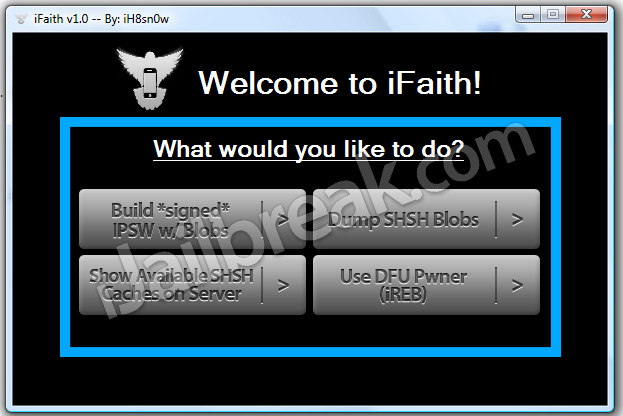
iH8sn0w has elaborated in his live stream on how iFaith works and reasons why it will be a useful tool compared to using other SHSH saving tools like TinyUmbrella.
- Physical SHSH Dumping: iFaith dumps SHSH blobs physically onto your device which alleviates issues with having to upgrade to a firmware that is not currently jailbreakable. For example, if you buy another iDevice, it comes with a preloaded iOS version. Even if that version is currently jailbreakable, when Apple updates the firmware to a new version, they not longer need to sign signatures on SHSH blobs for lower versions. This means that you no longer have SHSH retrieval for that particular firmware.
- More Reliable Downgrades: If you run into an issue of restore or device corruption, you have to update to the latest firmware and have no way of downgrading. With iFaith, you’re now able to place SHSH blobs directly onto your device thus removing an issue of unnecessary iOS upgrading.
- Retrieval of Non-Signed SHSH Blobs: Programs like TinyUmbrella and Cydia are able to store SHSH blobs but are limited in capabilities. These programs do not allow physical retrieval of SHSH blobs and they only can retrieve SHSH blobs that are currently signed by Apple. For this reason, the SHSH blobs are on a time constraint.
iFaith for Windows users is currently available for download (click here to download). There is also a MAC OS X version that is currently in the works that should be available soon.
We will have a tutorial available within the next couple days on how to use iFaith to its full potential. Until that time please let us know what you think about iFaith in the comments section below…
How To Use iFaith To Downgrade iOS Firmware
- How To Downgrade iOS 7 To iOS 6 Using iFaith
- How To Downgrade From iOS 5.0.1 To The iOS 5.0 Firmware Using iFaith v1.4
- How To Downgrade iOS 5.1 To iOS 5.0.1/5.0 On iPhone 4/3GS, iPad 1G, iPod Touch 4G/3G Using iFaith
How To Use iFaith To Save iOS Firmware SHSH Blobs
[Via ModMyi]
How does this help me in downgrading for example i want to downgrade to 4.0 but phone came with 4.2
i have a iphone4 ios 4.0.2, i reset all content, now my phone is stucked on boot logo, if i upgrade my phone to 4.3.5, then i am afraid ill loose my unlocking and jailbreaking , how can ifaith help me in this situation
yes this true pls dont use this softwaer
so if my ipod touch 4g is running ios 5.0.1 i can just change it back to ios 5?