In the past we showed you how to setup a Siri Proxy Server that would act as the middle-man when your Siri communicates with Apple’s servers. A Siri proxy server allows you to fairly easily create new Siri plugins, and of course use Siri on older generation iOS devices. The only problem with setting up a Siri proxy server is that it requires you to have iPhone 4S keys (meaning you will need access to an iPhone 4S). For a lot of people this defeated the purpose of even trying to setup a Siri Proxy server to use with their older generation iOS devices via the Spire Cydia tweak.
Now, however, thanks to a tweet by developer @cale250 a new type of server has been developed, dubbed SiriServer that will actually replace the need for Siri to contact Apple’s server altogether.
This means that you will no longer need to worry about grabbing iPhone 4S keys as Siri will now use Google Speech-To-Text API. While this is some good news that someone has developed an alternative method of redirecting voice input from Siri to servers other than Apples. It does mean that you are limited to commands that are shorter than 10 seconds. The developer notes that he may be able to overcome this, but at this time this limitation is here to stay.
If you would be interested in setting up your own Siri Server on your Mac OS X or Linux computer then you can head on over to the official Github page and follow the instructions on how to setup SiriServer. We may provide easier to follow instructions on setting up SiriServer in the near future, but until that time please stay tuned and leave any questions or thoughts in the comments section below…
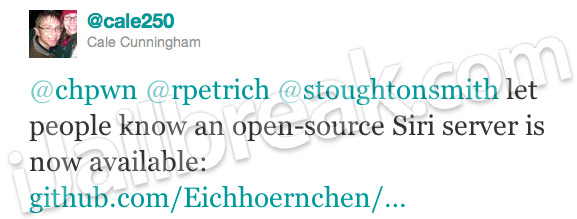
will there be a windows version of setting up a non 4S keyless siri server
It’s nice but I think is too hard for a regular person
Looks promising but has it got all “normal” Siri functionality? Also I know it’s too early in its develepent stage but how well does googled speech to text API work in comparison? Just a couple of things I’d like to know! Either way thumbs up to the developer!
Probably not unfortunately. Most of the required libraries are not available on the Windows operating system, as far as I know. You could use a virtual machine on Windows though.
Servers must be jam packed! I get Siri to finally work on my iP4, but it immediately says that it can’t help me out (in some way, shape or form). But hey, this is exciting news!
So us windows users could use a virtual machine and basically do the same thing?
hope it comes for windows….
someone should post a video or step-by-step instructions on how to do this for all of us normal people…
Got it working in ubuntu, not too difficult if you follow the instructions. But it requires plugins to actually do anything. The only plugin it comes with is “what time is it” which works great, but i don’t know python so it’s gonna be pretty uphill to get it to do anything meaningful
im stuck at the generating keys part….how did u get it to work?
is this instructions is full or i must be a good developer to get this server to work because there is some missing parts
when?
I managed to get SiriServer working on Windows using a portable version of Cygwin. If you wish to download it is available at
www . mediafire . com/?59pyg5d7lb798up
Do you mind creating a tut?
If I get a chance I will do that this week.
The tutorial is available at
www . mediafire . com/?4r2dk4vit42detp
5 like and ill make a video tutorial with windows but on ubuntu virtual machine.
there you go
How do you install the plugins?
just discovered that the the siriserver works only on US english. set as Australian english and UK english siri didnt even recognize the time request…
still need more plugins. is there a list of working commands