If you have an iPhone that is unlocked using the Gevey SIM card running iOS 4, chances are you want to upgrade to the official iOS 5 firmware. The question I am sure you are asking yourself right now, however, is can I upgrade to the iOS 5 firmware and still unlock my iPhone with my Gevey SIM card? The answer to that question is Yes, but you cannot just simply update to the stock iOS 5 firmware. You are required to make a custom iOS 5 firmware using a Jailbreaking Tool such as Sn0wbreeze or RedSn0w.
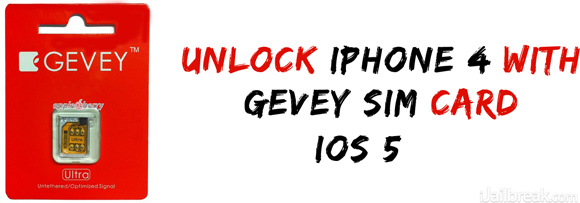
How Do I Unlock My iPhone On The iOS 5 Firmware?
First things first. If you are new to the unlocking scene you are probably wondering how one would go about unlocking their iPhone on the iOS 5 firmware; The answer is simple. You can either use a software unlock called UltraSn0w by the iPhone Dev-Team or a hardware based unlock called Gevey SIM card by Apple n Berry. The difference between a UltraSn0w and the Gevey SIM card, however, is that UltraSn0w only supports a limited number of older basebands while the Gevey SIM card supports a limited number of newer basebands.
Note #1: The Gevey SIM card works with the following iPhone basebands:
- 01.59 – 02.10
- 03.10.1 – 04.10.1
Note #2: UtraSn0w supports the following iPhone 3GS/iPhone 4 basebands:
- 4.26.08
- 05.11.07
- 05.12.01
- 05.13.04
- 06.15.00 (Special iPad Baseband)
- 01.59.00
If you are looking to unlock your iPhone on the iOS 5 firmware you will need to see which method of unlocking will work with the baseband currently running on your iPhone.
Can I unlock My iPhone 4 with Gevey SIM Card on iOS 5?
As I explained in the intro paragraph, if you have an iPhone 4 that is currently unlocked with a Gevey SIM card, you can unlock your iPhone on the iOS 5 firmware with the same Gevey SIM card as long as you preserve your baseband while updating to the iOS 5 firmware.
How Do I unlock my iPhone 4 on iOS 5 with Gevey SIM card?
If you would like to proceed and unlock your iPhone 4 with a Gevey SIM card on the iOS 5 firmware you will simply need to follow our in-depth guide on updating to the iOS 5 firmware without updating your iPhone 4’s baseband in the process. This is a relatively simple thing to do and involves using RedSn0w. The only downside to this guide is that at this time only RedSn0w 0.9.9b5 can create a custom IPSW to preserve your iPhone 4’s baseband. The reason this is a downside is because RedSn0w 0.9.9b5 is only compatible with the Mac OS X operating system at this time. Meaning if you are a Windows user you will need to use Sn0wBreeze to preserve your iPhone 4’s baseband while updating to the iOS 5 firmware.
After following the how to guide shown above you can proceed to setting up your Gevey SIM card on the iOS 5 firmware.
In case you forget how to setup your Gevey SIM card on the iPhone 4 you can watch this instructional video embedded below…
Let us know if you have any questions setting up your Gevey SIM card on your iPhone 4 or unlocking your iPhone on the iOS 5 firmware in the comments section below…
I have a problem with the WI-fi.It’s grayed and i can’t turn it on or off.Is there any fix to it?Also most of the time the camera’s shutter won’t open.PLease HELP! iOS 4.3.4. Iphone 4.
Now that I upgraded to iOS 5 and didn’t JB it, I lost the fix for the caller id (UIMobileCountryCodes.plist).
Is there anyway to workaround it? I mean, is there a way to access this file without jailbraking? Or, can I JB, fix the file and un-JB it?
Thanks.
I have an iphone 4 with bb 04.10.01 and ive updated to ios5 using the
custom ipsw (the same as you) but my gevey sim still wont unlock my
iphone. I have tried doing what you have done but when i go to phone
and then to sim applications, the gevey bit isnt there like yours. mine
just says location then options for get information, get imei and get
network measure. No gevey sim options come up like yours. can you help
me please?
i have already update my iphone 4 on ios 5 and my gevey sim not working on it
is there any way to start my phone again to work with gevey ???/
even i did the same thing..i found out it’l take 10-15 days for the unlock to come out..till then use iphone as ipod..if i get to kno any other way il let yu kno..n u too do the same..
What you guys need to do ASAP is to restore your iPhone to the 4.3.5 version. Do it while apple stills sign this version, is the only way to restore to baseband 4.10.01.
When you finish that, you can use redsn0w to build a custom no BaseBand update to iOS 5.
I did this mistake yesterday and was able to revert.
some says yes some no.. what shall we do!.. this is bad. snowbreeze isnt helpful.. and redsnow still not available for windows.. still wont unlock..i hope apple will have unlocked iphones so we can just update anytime we want..pbbft!!
I already downloaded the 4.3.5 ipsw but don’t know how to make the downgrade using itunes…any help??
ill appreciate if u let me know bout any unlock too you really will save my life cuz m going crazy with this iphone issues dannyperez10@gmail.com really looking forward to hear about any way to unlock my iphone again tx
its realy work man
Ok, I JB it after all, so I could fix that calling id issue. The problem now is that I’m unable to connect to any network. Is Gevey compatible with iOS 5 WITH Jailbrake? Should I need to install anything else?
I preserved the BB.
I have downgraded my firmware to 4.10.01 and used sn0wbreeze to upgrade to ios 5. Is there any way to jailbreak my phone now?
turn on phone go into settings then genral scroll to bottom click ons sim applications select english follow normal procedure but instead of waiting for it to say no sim keep sliding the air moad on and off until you see carrier then just wait for the signal bar your done
put into due mode open iTunes for mac hold the option key and for windows hold the shift key and click restore then just select your ipsw that you saved
i ment DFU mode
hey, i watched video mine is on ios5 with 4.10 baseband. the problem i am getting is when its no service i press 112 and hang up it shows me no sim card installed instead of staying in no service
hi pls how do i put it on DFU mode plsss
it works!!!! my phone is running on ios5 bb 2.10 … :D
for all dos who r confused on how it works:
switch on ur phone wid da gevey sim… da msg pops up, u gotto accept it nd den after bout 5 seconds u see no service … immediately dial 112, make sure da call goes thru …(if it says call failed den dial 112 again) for bout two seconds nd hang up! den toggle da aiplane mode on n off… u get dos sim failure prompts n it finally says searching ! after bout 15 seconds .. ur fones unlocked! :D
however, i don understan y is da signal weak! i just get one bar ! :|
hey sorry I dont understand much about jailbraking or downgrading. In fact, I updated my iphone 4 to ios5 after a source told me that the gevey sim would work, to my surprise my phone is now useless.
The only thing i can thing of at the moment is to downgrade to a previous version. I have tried restoring however it automatically re installs the ios5 without letting me choose a version.
What would be the best way for me to downgrade to be able to use my iphone? If not, if I sync to an older laptop where i have not downloaded ios5, will it work? thank you
I have followed the steps mentioned and I have preserved my BB to 4.10.01 on iOS 5. However, whenever I try doing the steps required for Gevey SIM, it does not identify the network. It does give the error or invalid sim and no sim however, after all the painstaking effort all it shows is No Service…. Please help
switch on ur fone wid da gevey sim… once u get gevey msg … accept it! nd in ios5 u don get a signal.. it starts off wid searchin nd den u get no service.. now once u accept da gevey msg nd no service appears… immediately call 112 (make sure ur call goes thru if it says call failed den call 112 again) hang up within two seconds… den go to settings nd toggle airplane mode on n off… u get sim failure prompts but also da carrier appears nd it starts searchin! within 15 seconds or so ur signal will appear.. ur phones unlocked!
I used redsn0w it gives you step by step instructions
Yes you can jb it both pc and Mac
You need to put phone in DFU mode using redsn0w then if you are using a Mac hold the option key or windows hold the shift key and click restore select the ispw you want if you haven’t saved one google it and download 4.3.5
Cool…..it is working now….I have upgraded my iOS from 4.2.3 to 5 using sn0wbreeze and after all my phone is unlocked using gevey sim. No issues at all. Thanks for your post.
i have the same problem iphone 4 with ios5 and baseband 04.11.08 and did not preserve baseband nor have them saved can i still downgrade?? thanks
Hello,
How can I unlock my iPhone which has the Modem Firmware as 04.11.08?
Please help.
i gave my phone to a guy he told me there is a solution for it..it.l take a day or two..if its done il let you ppl kno!!
Thanks I tried that…the issue is that I keep getting the 3194 error..should I use an older version of itunes or is fine with itunes 5?
I have the same issue, does gevey sim making a solution anytime soon??
Amit? 10-15 days for the new gevey unlocking ios5???
sorry not general go into the phone setting and at the bottom is sim application
downgrade to iOS 4.3.5 quick before apple stops signing it and then do a custom install following the instructions you can find doing a search and you will have your phone working you will need redsn0w
no reboot it with the tool in redsn0w this is what i did or try again if that does not work then you will need to downgrade iTunes
ok so i have a gevey ultra sim and it does not download the furious mod from cydia how can i make the gevey ultra work i have ios 5 and baseband 4.10
I have repeated the process numerous times n i have ios5 with 4.10.01 with ultra gavey is there another option or another way i can possibly try????
same here bro nothing happens i think its all to do with the actual program u download from cydia doesnt work on ios 5
I got receition but i can connect to itunes because the phone and itunes is saying. “SIM not valid, only compatible SIM from a supported carrier may be used to activate iPhone…” What should i do?
i CANT connect to itunes,thats what i meant
Hello,
I am having issues with my Gevey SIM as well. I have a Gevey SIM and upgraded iOS to 5. Now I am on 04.11.08 but nothing’s working. I tried to follow the Gevey SIM iOS 5 PBB video but it doesnt work for me… Does gevey sim making a solution anytime soon?? Do you guys have any other solutions? My phone is locked, cant use it… :(
I had the same problem, I tried to downgrade using itunes from my friend but did not work either, do i went to a iFix shop. I did not see what they did to the phone but now i have iOS 5. Cannot use my SIM but i have wifi at least…
Mine always says searching, then no service. Then searching again, then no service. And the carrier tab is there. Help.
how the hell do you have facetime on t-mobile? niceeeee
I’m sorry to say, but apparently Apple yesterday stopped signing older basebands, meaning now you are left with a fancy iPod.
If I were you, I would bug Gevey to somehow fix this and complain to AT&T (provided your iPhone was from them) about their never unlocking policies.
here’s an easy step.
1. Press “Accept” on Gevey sim message
2. “Searching..” will be displayed then “No service”
3. Dial 112, hang up for 3 secs
4. Turn on Airplane mode
5. Prompt will appear! Do nothing until the phone goes to sleep.
6. Open phone then turn off Airplane mode.
7. Select Ok on all prompts.
8. Turn on Airplane mode again then leave it for 15 seconds.
9. Turn off Airplane mode.
10. ching!!! there should be a signal! :)
No signal
after step 4, “No sim blah blah” will be displayed. don’t do anything when this prompt appear. wait for the device to go to sleep as stated in step 5
what do i do if i already downloaded the ios 5 without preserving my baseband???
HELLO. i was already using my unlocked phone with the gevey simcard. then by mistake upgraded to IOS5. now in the welcome setup it doesnt let me proceed because it detects a simcard thats not valid…im in another country so…getting a sim card from at&t wont be an option. will redsnow work? if not. is there something i can do?
how do you downgrade to iOS 4.3.5?
Did you just use the instructions from this post? Who is your provider? I’ve been trying to unlock my iPhone 4 that I upgraded to iOS 5 but I’m with T-Mobile so this upgrade was a pretty bad decision on my part.
hey how did u downgrade ur firmware to 4.10.01…..plz help plzzzzzz
did u get ur problem fixed….?
Holy crap! This actually worked for me using a $3 Gevey SIM on eBay!!!
It took me a few tries to get it working though. Here’s what I did to get it working:Follow the instructiuons exactly in this tutorial video. Thew only thing I would add is:After you accept the pop up SIM message, wait “15” seconds before you dial 112.Thanks!
You did this for your iPhone 4 with the iOS 5 update?
I somehow managed to install iOS 5, keeping my baseband 3.10.01.First of all when I inserted the gevey + carrier sim, I got the accept message, but after accepting the phone shows only no service message and nothing else(unlike the single bar earlier). But then also I dialed the 112 and managed to get connected to my carrier.But although i get the complete signal.. I am unable to place calls shows call failed(sms fails too!)! Any solutions?? i am using the old gevey turbo sim.?
Try this:
“Reset Network Setting” (Settings -General – Reset)
Follow the instrcutions in the video. After you accept the pop up SIM message, wait “15” seconds before you dial 112.
Good luck!
Quick question.
My iPhone 4 is on ios 4.3.3 and baseband 03.10.01.
I rely on my Gevey Sim to unlock the baseband.
So if i wish to update to ios5.
I have to preserve my bb using redsnow?
So basically, if i update to ios5, keep 4.10.01 i should be fine right?
thanks
Yep – same firmware as me and working great. I had to put my iPhone in dfu mode in order to accept the custom firmware but working great!!
You need to downgrade your baseband but I don’t think it’s possible. I may be wrong though.
i did the same thing and I am currently waiting for a solution
I had the same problem, but i cannot make work my iphone neither like a iphone, because the screen says only compatlble SIM cards…. how u made it work as an ippod?
Question: My iPhone was never unlocked or jbroken at 4.3.5, I used redsn0w to create custom ipsw with preserved 4.10.01 bb to iOS5 and applied it to the phone. I stick Gevey Ultra in with T-Mo SIM and the phone continues to say No SIM…. did i do something wrong?
when i click on sim applications i dont see the screen that you have on the video i see Location: Get information, Get IMEI, Get Network Measure. What do i do?!
And I get the Carrier thing too but i’m not getting the signal.
Hi,
I’m using iPhone 4, iOS 5, with BB 4.10.01, and using Gevey Ultra.
The problem is when I try to install Furious Mod from Cydia, It’s says:
Sub-process /usr/bin/dpkg returned an error code (1)Configuring FuriousModConfiguring FuriousModsubprocess post-installation script returned error exit status 1
I already try many times, but still have same error. That’s why I must downgrade to iOS 4.3.3 again :(
Does anyone knows the problem and the solution for this?
Thanks a lot,
brainware
Mine did the same thing…for a week. ugh. Then I went into cydia and deleted ultrasnow…and rebooted following the gevey instructions and then it worked!!
Hi, im from india and it says no sim card inserted and it doesnt even let me go to home page . i have to call 112 and try to get to home page and wen i went into settings in phone there is no “Sim APPLICATIONS” i can see SIM PIN but no sim applications,Help?
i did the same mistake.. but i actually had the original sim that came with the phone.. it then let me proceed and everything and i even got to the pont where to dial 112 and it worked but it never found the sim after that… so HELP what cani do if i mistakenly upgraded from 4.3.5 to 5.0 without saving anything first????
my phone is on 4.11.08 wtf?
it works wit me all wht u have to do 3 steps
1-reset ur net settings
2- when the sim message pop wait *******15******* second very very important then dial 112 for 2 sec and close
3- do on/off airplane untill the carrier show’s up
the signal will appear
Hi!!
I Bought an iphone 4 from USA in IOS. But it cannot be unlocked from gevey. can anybody help me to unlock it?
I Bought an iphone 4 from USA in IOS5. But it cannot be unlocked from gevey. can anybody help me to unlock it
i followed the steps for the sim activation but when i turn on and off the airplane mode the sim failure and no sim car installed does not pop up. help please
If you don’t get the language option, just take out the sim while the phone is on and put it back in, you should get the message. I had the same problem.
hey did you unlock you iphone cuz i have same 4.11.08 and no hope for me…
Hold in the sleep button and home button at the same time for ten seconds, then release the sleep button… but keep holding home button… And thats how..
But how do I go from here? It keeps starting to updating and recover my settings, so every time I do it the sim card shows as invalid… It is not like I go back to the recent settings…?? Please let me know:)
How do you reboot with the tool in redsnow.. or what version of redsnow to use/ download
I updated my ios from 4.3.5 to 5.0 on my iphone 4. I was using a gevey sim. How do I unlock the new ios with the gevey sim? Is there a solution to downgrade my baseband to an acceptable one for the gevey sim. How? Thanks to every one in advance trying to find a solution. I just need to unlock to use the phone.
I updated my ios from 4.3.5 to 5.0 by itune on my iphone 4. I was using the gevey sim. How do i unlock the new firmware with the gevey sim. I am on windows. Is there a solution to dowgrade from my baseband 4.11.08 to the acceptable one. How. Thanks in advance to one and all who will give me a solution to my problem. I am stuck and can’t use my phone.
firstly where are u located. 2. what is the firmware on it. I can help u with some don’t if u get in touch with me because U am suffering due to my own enthusiasm. I don’t want others to go through that.
email hafiz1956@gmail.com
After Step 4 “No Sim Card Installed” will appear only when Gevey Supports the base band
i updated to ios 5 with preserving base band…..but now it says activation failed
i m using gevey sim
ok… so my phone is already downloaded ios 5 .. and wont let me in so… can i still do this ?
I am having the same issues, i could not use my iphone 4 ios5 firmware version 04.11.08. I was being informed by my source that i should have wait for three weeks, theyre trying to find a solution. So i am still waiting until now.
if you’re using the gevey sim– when you switch on airplane mode for the second time leave it on for 30 seconds rather than fliping it on then immediately turning it off.
Hello, i have and iphone 4, with iOS 5 and baseband 04.10.1. I want to unlock it with gevey sim but i have some problems. The first thing is that since i have jailbroken it with redsn0w i cannot turn off the phone because it is tethered, so i need to use redsn0w just to turn on the phone. So i want to know if is there a way to unlock it without turning off the phone. Anyway, i turn on airplane mode and then off, and the message of gevey shows up. I wait for 15 seconds until it says “no service” then i dial 112 and just after i hand off after 2 seconds it shows a message “no sim card installed” i click ok and then i go to turn airplane mode on, and then off, it goes “searching” and ends again with “no service” that, over anf over again.. and i cannot get my iphone unlocked. I need help
I had the same issue as yours. To fix it, you need to install semitether from the bigboss repo. The new mobile substrate that was installed with the package fixes the incompatibility with gevey
I have a Rogers iPhone running on AT&T network using the gevey sim ultra. Would I need to have a Rogers sim to activate the phone after preserving my baseband or can I simply put the gevey sim with the AT&T sim back in after updating to ios 5 and it will work? Please help. Thank you.
What Baseband ? 4.11.08? if so that is the best news.
for everyone’s FYI, adding or buying a bumper for your iphone 4 will improve the bars/signals in your phone, at least for me
. i have one now and can really tell that it helps.. from 1-2 bars to almost full bars.. try it if you like… please search this on ebay: Scosche Bumper Case for iPhone 4s, iPhone 4 BandEdge Bumper – Black
hello can u help me – have the same trouble with gevey – can u mail me d.lomykin@gmail.com
hey guys did u find a solution for this 4.11.08 i need too help please:(
If I’m using a Gevey-unlocked phone. Do I need to remove the Gevey sim before doing a restore or it doesn’t matter? I’m asking this because I’m right now trying to do a restore on my iPhone 4 but keeps giving me differente errors. Want to know if Gevey affects when validating basebands or something like that when restore proccess is happening.
me to same problem
same ere wf gf iphone on bb 4.11.8 cant get sim working easy solution get simcard from supported carrier thats wot she does to much hussle
are you crazy,we know all of this already but doenst work on ios 5
where can i buy gevey sim?
i tried to update my phone to ios5 before reading this article and now i get the message “Sim card in this IPhone does not seem to supported”… where do i go from here?
is there a way u can downgrade from 4.11.08
sorry there is no way to downgrade baseband. the only thing you can downgrade is firmware, but that would only help for jailbreaks.
Hi All,
The ultrasn0w is CRAP..do-not use to the sim doesnot gets unlocked.
Now apple sucks since i want to buy new iPhone 4s but i still have iPhone 4 in perfect condition with ios5. If i buy new i put this in the shelf useless, would like to end my family in Europe but they would not be able to use it since it is locked by the carrier, apple should make it possible to do unlocks for additional fee. That’s just pisses me off, want to buy a new and keep your old one useless. Just a thought.
Guys we’re basically screwed til they come out with a tray that is compatible w/ 4.11.08. :(
i wish i never updated to ios5, i have no phone.
Hi, I have the same problem, I updated to ios5 using iTunes and now I cannot use my Gevey SIM. Has anyone found a solution to this?
To everyone that updated their phones with iTunes without preserving baseband will be stuck there until some other method of unlocking comes out. The only thing you can really do is not update the phone any further in hopes hackers will catch up until the iOS you have at the moment.
same thing happened to me…did you find anything out on how to fix or reverse it?
From what I’ve read, there’s nothing you can do. Have to wait for hackers to figure it out. Meanwhile, don’t update your iOS.
Success!!!!!
Iphone 4 / baseband 02.10 / redsnow jb / semitether bigboss / ultrasnow / gevey ultra from applenberry
0. Run jb/ install semitether/ install ultrasnow
1. reset network settings
2. reboot tethered
3. accept gevey msg (wait until you see no service)
4. dial 112 and Hang up after 2 secs
5. flip airplane mode
Without ultrasnow you get only one bar for a carrier signal.
Peace
what about 4.11.08?????
so i heard that there is a geve sim red pro for 4.08.11 lts hope its real
Did you find a solution why that cydia mod won’t work
try activating your phone with att sim card and then use the gevey sim that worked for me
download ibackupbot for itunes
Carrier AT&T 11.0
Model MCxxxLL
Model firmware : 04.11.08
Version Ios 5.0.1 (9A405)Have brought this Iphone in USA , now i am in India, How to unlock this.Please help me out, i want to go with Airtel carrier here in India.
Iphone 4
Carrier AT&T 11.0
Model MCxxxLL
Model firmware : 04.11.08
Version Ios 5.0.1 (9A405)Have brought this Iphone in USA , now i am in India, How to unlock this.Please help me out, i want to go with Airtel carrier here in India.
Hi i have this new iphone4 with ios 5 and baseband 04.11.08 is it possible for me to use a gevey sim and unlock it? Also is there already a jailbreak available for my version? Im looking forward that u can answer my question bcos im afraid to approach various techy people about this bcos of the fact that im not knowledgable enough for this stuff. Thank you so much. Anyway here’s my email add
YOUR IDEVIC IS NOT FACTRY UNLOCKD U HAVE PUT IPHONE CARRIR SIM FOR UNLOCK EMRGNCY CALL BYPASS
i also have 4.11.08 on ios5 i want to know how to downgrade as well
Hi Ed, Now Apple store they sell unlocked iPhone 4s for real. Go to Apple web side, search for iPhone 4s unlocked and you will be happy.
Your problem is most likely that you did not preserve your baseband. The current baseband version in iOS 5 cannot be unlocked using a Gevey.
i had updated to ios 5.0.1 with preserving my BB to 4.10.01 using gevey but m not able to see little E logo for GPRS, iPhone with internet is crap can anybody over here tell me how to get that work?? SOS!
I had updated my iPhone to iOS 5.0.1 with BB 4.10.01 unlocked with Gevey, everything went well except the fact that i m not able to see little symbol E for GPRS, iPhone without GPRS is crap… can anybody over here tell me how to get that work? FACETIME AND iMESSEAGE is working on iOS 5.0.1 :D
is your gprs working?
U cant unlock 4.11.08 as yet. Sorry bro i guess u need to wait and enjoy ur phone as ipod till tht time!
Same here it’s like it’s working but not at the same time. Did u find a solution since?
My iphone ios5 with preserve bb2.10.04 already unlocked but the problem is the signal stayed on 1 bar. How can i solve this ?
Good
day folks,
I have
scan through the info here and didn’t see any questions on iPone 4s. Now I may have missed it and if so, I’m
sorry.
I have a iPhone 4s ver. 5.0 BB 1.0.11 and it is locked to Rogers and I
use Koodo, I wish to unlock it and I have heard that the Gevey Sim is one of
the best ways. So far I have not found
any information on the 4s running 5.0.
So my question is; is there a
Gevey Sim for my iPhone 4s ver. 5.0 with a BB of 1.0.11?
Much thanks for any help here
kev
How To: Unlock iPhone 4 SIM Card On iOS 5 Firmware 04.11.08…. pleas pleas im in iraq
turn off 3g, cellular dara and dara roaming before activating. it worked for me.
after activating with gevey sim you can turn those on.
I have cut my sim card to fit and have it on top. Is this right?
I then start up my iphone 4 and it says different SIM detected. Please connect to itunes. I can’t get it to go to the page to ‘CANCEL’. WTF. Anyone able to help?!!
Type your comment here. Should I be using a new SIM card? T-Mobile…
Does anyone know? I was using my old SIM card.
Running through this tutorial (have NOT updated my baseband). Every time I get to DFU mode it says that DFU failed and I am now in recovery mode instead. Any suggestions?
Yes Maryam Joon. iPhone 4, iOS 5
But I preserved my baseband 04.10.01. This is crucial if you want to use the Gevey card.
Good luck!
u ve backup of ur ur old ios???
where can i buy the gevey whats store
How can I unlock my iPhone 4 with 04.11.08?Please help.
wafafe_1@yahoo.com
Like
Reply
hey every body u should know that if u use redsnow u will likely update your base band, this article is wrong wrong wrong…. PWNAGE TOOL is the one that keeps your base band from upgrading when you switch to the new iOS.
I’ve been a unlocked from long time now and i know what I’m talking about
check on eBay for Gevey Pro Turbo Sim For Unlock iPhone 4 4.1/4.2.1/4.3.3
Don’t buy there expensive ones. I paid $3 for mine! You need to preserver your baseband if you’re planning to upgrade to iOS 5.
If your baseband is anything over 04.10.01 , the Gevey SIM will NOT work.
Good luck!
Unfortunately there is no way to unlock your iPhone with this baseband. Sorry!
You’re WRONG!
I upgraded to iOS 5 and preserved my baseband with redsn0w 0.9.9b5
Does Gevey Sim drain battery? Because Gevey SIM seems to be the only cause of battery drain on my iPhone 4, no jailbreak apps installed. Few apps running on background. Many people say that their phone runs for 48 hours with heavy usage, but mine barely even make it through half a day. (It sits in my pocket when I’m at school for like 7-8 hours, only surfing the web, checking emails, and all that until around 8 when I have to plug it in. No 3D games, no game at all, no 3G, nothing that drains battery fast except for surfing web) So does Gevey SIM drain battery?
you should switch on roaming :)
please help
i updated to ios 5, with baseband 4.11.08
and now the gevey sim dsnt work…
please give a solution
thankyou
hey guys, i use iphone 4 with BB 04.10.01 with a gevey sim supreme
its said that gevey sim supreme isnt a product of gevey
does this affect the procedures?
Btw my iphone is on 4.3.5 and i want to upgrade to ios 5
does it work on iphone 4 , ios 5 , with baseband 4.11.08 ??
That method above worked but so did the old method.
I followed his method and only worked for me once and I tried it again and did not get any result.
While following his video, instead of turning on and off, I just turned on airplane for 30 seconds until “Sim failed” or something about the Sim popped up and turned it off and it worked. I tried it twice and was able to get the same result.
Just follow his video and replace the turning on and off with the old method.
How did u unlock? I’m having trouble here :/
Hi verma,
i am also having same problem.
Please share me the solution. (isrcraju.gmailcom)
Thanks
Raju
Unlock Problum iphone 4 with gevey sim card.
Following error msg appear on screen,
Network Lost
Your seleted cellular network is no longer availabe. You can choose a different network in Settings.
Please help,
can i unlock my iphone 4 on a gevey sim with version 5.0.1(9A405) on 04.11.08?
did you find anything?? stuck at the same problem FMLFMLFMLF
I have a question, after I restored my iPhone and I’m in the midst of activating the phone again, it seems that the gevey sim card is not acceptable.. I am receiving this message on the last part of my activation:
“SIM not valid: Only compatible SIM cards from a supported carrier ma be used to activate iPhone. Please insert the SIM card that came with your iPhone or visit a supported carrier’s store to receive a replacement SIM card. ”
Kindly help. TIA!
You can check via Gevey Sim Ultra may b its supported.
Coz old Gevey Sim not working with IOS 5/5.0.1
Iphone 4. Version 5.0
Modemfirmware 1.0.11
why did it not work? =/ can some one help me? Do I need to downgread it? how i do that? Thank u!
Come on folks, Me either. We’re all suck on IOS 5 with baseband of 4.11.08 It seems there’s no way to get it jailbroken or unlocked.
luv uuu
fuck !!!
same thing happened to me…did you find anything out on how to fix or reverse it ?
same thing happened to me…did you find anything out on how to fix or reverse it?
if you’re using the gevey sim–after 112.. go in settings switch on airplane mode..leave it on for 30 seconds rather than fliping it on then turning it off.
@Brainware
Did you finally get a solution.
Coz I still have 4.3.3 with BB 04.10.1 using gevey sim card
Unlock. I want to upgrade to 5.0 using custom firmware to preserve my baseband
But I dont know if my gevey sim will still manage to unlock
Thanks for the help
i bought an iphone4 running on 5.0.1 on ebay and its locked to at&t. how can i unlock it so i can use it in america?
No solution yet to unlock
4.11.08 baseband
i updated my iphone to ios5 through itunes…. is there a way to downgrade back to the normal iphone 4.3
Hi I just ried the same but this did not work . I am using aiphone 4 with OS 5.0.1 with baseband as 04.11.08
I have worked all the steps
But the window appears Content : “Your device isn’t eligible for the requested build.” error (3194) << what's the Problem ?
and my phone still in DFU mode .
plz help me :(
i tried to update my phone to ios5 before reading this article and now i get the message “Sim card in this IPhone does not seem to supported”… where do i go from here?
please help i need to unlock my 4s and the firmware on my phone is1.0.14 any help please
hey you would happen to have an email.. have a couple questions if you dont mind? mine is jshotkid@gmail.com
I have already ios 5 bb 04.10.01, but my iphone is not recognizing the gevey, is just says searching and then it says no signal.. help please
Awesome! thanks for the tutorial! it works perfect :)
BTW, I am on Baseband 03.10.01 used redsnow to upgrade to iOS 5 while keeping my old baseband from iOS 4.
i tried to update my phone to ios5 with gevy sim before reading this article and now i get the message “Sim card in this IPhone does not seem to supported”……. what i do…… any other methode to use the iphone. presently cannot open the phone
Okay, mine is unlocked with the old Gevey and running on 4.1 with a 2.10.04 bb. If I preserve my bb and update to 5.0.1 will I still be able to unlock/jailbreak my phone? I wouldn’t want to brick it. Thanks!
I HAVE RESTORED MY IPHONE AND NOW ITS HAS UPGRADED HOW CAN I DEGRADE IT WITH GEVEY SIM……EM LIVING IN PAKISTAN
i have upgraded to ios 5 but i hav commited amistake by changing d base band….
so can i downgrade it again to the earlier ios or is there any solution fot it because geevey for ios 5 is still not launched in india….
plz rply if you have any solution….
I brought an unlocked gevey sim iphone 4 to the US and want to use it with AT&T. The seller informed me that the iphone 4 was originally bought from canada, and hence, it’s original carrier is not AT&T. If I try to use the phone without the gevey unlock sim, is it possible that my AT&T sim will activate the iphone 4, even though it was not originally locked to that network?
when is the 4.11.08 comming out cant wait no more
yes it works but have to try at least 10 times that was the case with me.
IOS 5.0.1 gevey sim ultra pro baseband 4.10.01 unlock is possible
Did the gevey sim for ios 5 release in India ?
Is there any update for Gevey Sim? Got problem with this Modem Firmware 4.11.08.. iPhone sucks!
For factory unlock iphone 4/4s mail at iphone.service11 at gmail..
For factory unlock iphone 3gs/4/4s mail at iphone.service11 at gmail..
my phone is 04.11.08..so how can i unlock my Iphone wtih Gevey simcard?
how do you get the sim app cause it doesnt show up on my phone
I found a way to make it work without dialing 112… :)
I got it working on iOS 5.0.1 :) With the Gevey Card…
Does this mean the gevey works with 03.10.01 BB as well while on IOS 5.0.1 iPhone 4? From gevey’s website it states the sim would work with 4.10.1 BB only… Can you please confirm what is your BB?
Thanks
CAn i use gevey sim to unlock my already jailbroken iphone 4s?
I did the whole process but the itunes Stops everything at the end! iTunes shows this message at the end
The iphone could not be restored. This device isn’t eligible for the request build!
sir how if i forgot to preserve my basebands? then i update first my iphone4 4.3.3 to ios5? plz help me sir…
my baseband is 03.10.1 , and I am using gevey to unlock is there any way to update ios 5?
Me too! Please help ! Any possible way i can get the sim applications setting?
Why doesn’t this work for my i m on 5.0.1 and on 02.10.04
my IOS 5.0.1 i cant unlocking the phone can any one help me plzz
Hey I have a Verizon iPhone 4s.. It has the slot for the sim
Would this sim work for it.?
iOS is the firmware or the version????
It work, but i am only getting one bar of signal, anyone know whats up? or any tips or something?
hey my iphone ia 4.11.10 its jailbroken but not unlocked please help me… ive had over 3 months with no luck!! idk how to downgrade to a 4.10.????
Can you post how you were able to work with Gevey Card on IOS 5.01 ? What is the baseband ?
use Gavey sim then!
Can you please provide the address from where you have purchase the Gevey SIM card. I have I4 5.0 Softbank Japan
Did you find a solution? I am having the same issue
hi. If i already have a gevey sim and want to update my phone for the IOS. will i have buy another gevey sim or will it work the same after i update it?