Shortly after Apple’s October 22nd keynote the Fruit Company released iOS 7.0.3. This update was rolled out over-the-air (OTA) and is also available for direct download. There are actually a lot of changes in iOS 7.0.3 that includes a fix for an iMessage glitch plaguing many users, support for iCloud Keychain and much more.
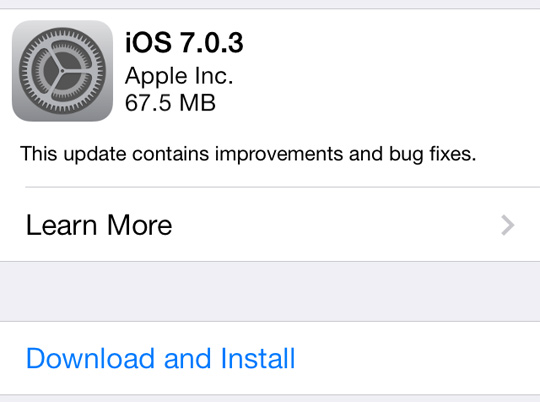
You can take a look at the changelog for iOS 7.0.3 below.
- Adds iCloud Keychain to keep track of your account names, passwords, and credit card numbers across all your approved devices
- Adds Password Generator so Safari can suggest unique, hard-to-guess passwords for your online accounts
- Updates lock screen to delay display of “slide to unlock” when Touch ID is in use
- Adds back the ability to search the web and Wikipedia from Spotlight search
- Fixes an issue where iMessage failed to send for some users
- Fixes a bug that could prevent iMessage from activating
- Improves system stability when using iWork apps
- Fixes an accelerometer calibration issue
- Addresses an issue that could cause Siri and VoiceOver to use a lower quality voice
- Fixes a bug that could allow someone to bypass the Lock screen passcode
- Enhances the Reduce Motion setting to minimize both motion and animation
- Fixes an issue that could cause VoiceOver input to be too sensitive
- Updates the Bold Text setting to also change dial pad text
- Fixes an issue that could cause supervised devices to become un-supervised when updating software
Be sure to let us know how iOS 7.0.3 runs for you in the comments section below, and if for some reason you can’t get the update OTA here are the direct download links. This includes the versions for the new iPads that were announced.
- iPad Air (5th generation WiFi + Cellular)
- iPad Air (5th generation WiFi)
- iPad (4th generation CDMA)
- iPad (4th generation GSM)
- iPad (4th generation WiFi)
- iPad mini (CDMA)
- iPad mini (GSM)
- iPad mini (WiFi)
- iPad mini 2 (WiFi + Cellular)
- iPad mini 2 (WiFi)
- iPad 3 Wi-Fi (3rd generation)
- iPad 3 Wi-Fi + Cellular (model for ATT)
- iPad 3 Wi-Fi + Cellular (model for Verizon)
- iPad 2 Wi-Fi (Rev A)
- iPad 2 Wi-Fi
- iPad 2 Wi-Fi + 3G (GSM)
- iPad 2 Wi-Fi + 3G (CDMA)
- iPhone 5 (CDMA)
- iPhone 5 (GSM)
- iPhone 5c (CDMA)
- iPhone 5c (GSM)
- iPhone 5s (CDMA)
- iPhone 5s (GSM)
- iPhone 4s
- iPhone 4 (GSM Rev A)
- iPhone 4 (GSM)
- iPhone 4 (CDMA)
- iPod touch (5th generation)
annoying Tim Cook….always update
Unfortunately the do not disturb feature is still broken