Apple announced a lot of new things at the WWDC 2013, but the most exciting of all the announcements lies with iOS 7. Tim Cook said himself that iOS 7 is the biggest refresh to iOS since its introduction in 2007, and he wasn’t kidding. Nearly every corner of iOS has been modified and there has been a ton of new functionality added that we previously detailed.
As there was so much to talk about with iOS 7, Apple actually introduced it with the video and rather than explaining to you what has changed in iOS 7, we think the best way for you to grasp it is to also watch the official introduction video. In the past Apple used these style of videos to talk about new hardware, but considering iOS 7 is such an advancement and change of iOS 6, a video was definitely needed.
Check it out for yourself below, you will be blown away with what Apple has done to its mobile operating system.
There is 12 key areas that Apple has focused on with this particular version of iOS and this includes the Control Center (new), the Notification Center, multitasking, iTunes Radio (new), Photos, AirDrop (new), Camera, Safari, Siri, Mail, Weather and Messages. There is of course a ton of other smaller features and changes that were not talked about because of time constraints, but Apple has detailed them on its official website.
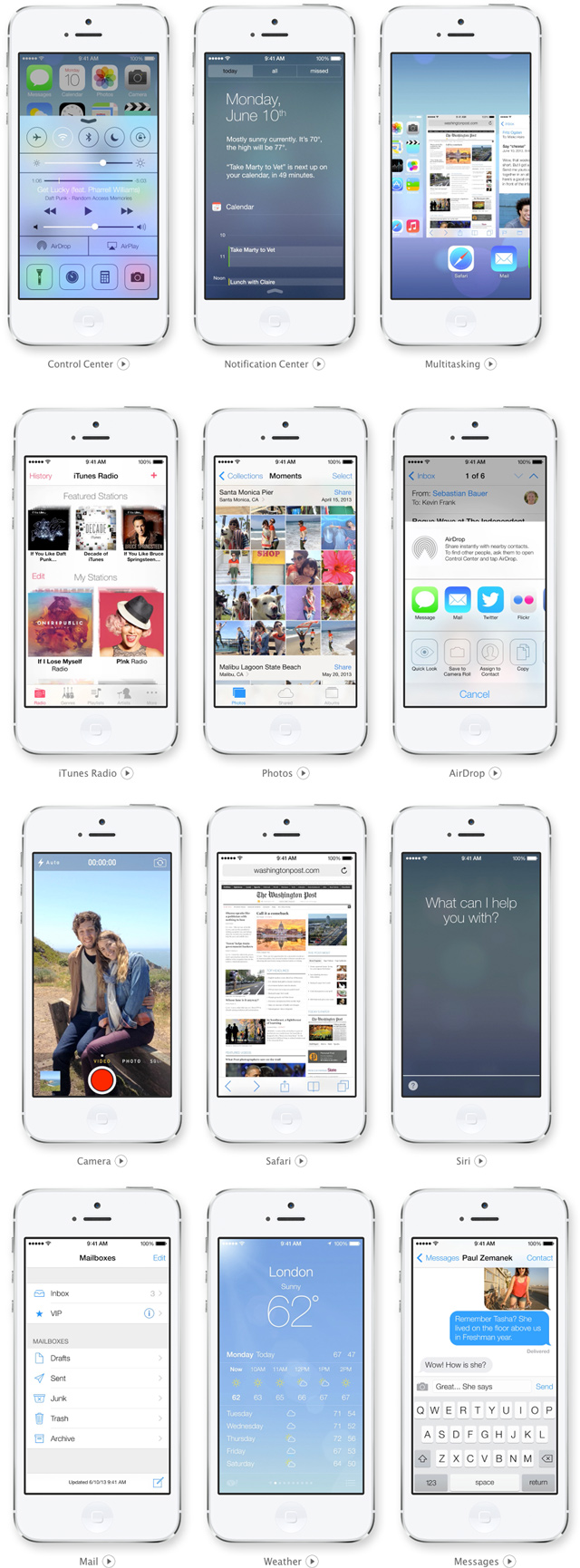
On Apple’s official iOS 7 page you can actually interact with all of the iPhone screens shown below for a more interactive preview.
With all of this new functionality you are probably wondering which devices iOS 7 is compatible with. Well, according to Apple iOS 7 will be compatible with the iPhone 4, iPhone 4S, iPhone 5, 5th generation iPod Touch, iPad 2, iPad with Retina display and the iPad Mini. It is also worth noting that AirDrop will only work with the iPhone 5, 5th generation iPod Touch, iPad 4th generation and iPad Mini.

So, that’s pretty much everything you could ever want to know about iOS 7. Apple has made a beta of iOS 7 available to registered developers and the public version will be released in the Fall. Let us know what you think of iOS 7 in the comments section below.
If you want to learn about OS X 10 Mavericks be sure to read our official overview from the keynote.
Update #1: Read about 28 features of iOS 7 that you probably don’t know about.
Great recap of today’s announcements. Looking forward to the features; still not crazy about Jonyflat.
The iTunes Radio service has a limit of 6 skips per station.
Jaden..
My iPod 4G is on 5.1.1 and want to upgrade it for 6.1.2 anyhow for lifetime (i know there is 6.1.3 blocking but then too any solution?)
because iOS 7 is almost out so its very important to install 6.1.2 in my iPod 4G for untethered jailbreak.. which is running on iOS 5.1.1.!! and iOS 7 is not compatible for iPod 4G so have to install 6.1.2 anyhow..!
any solution much appreciated.. :’)
It looks like it uses tweeks thats in cydia.
DO WE KNOW HOW LONG IT TAKES FOR SKIPS TO RESET?
i believe it is per hour but i haven’t really tested