Ever since people have updated to iOS 7 there have been reports of a lot of bugs. Some users are reporting that the OS as a whole is very unstable where others are only experiencing issues using certain features of their device such as iMessage.
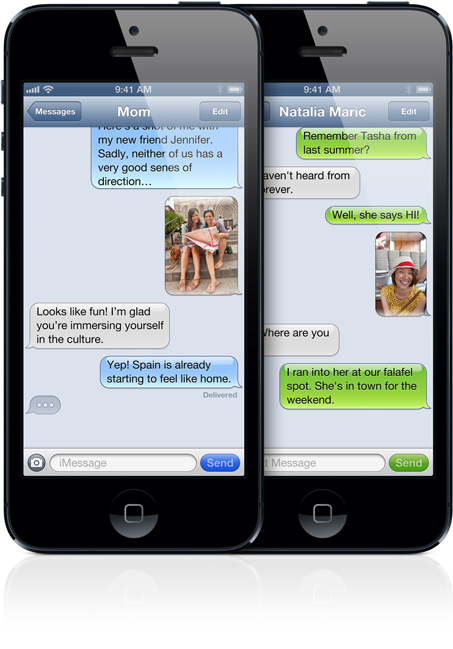
In fact there are hundreds of complaints from iPhone, iPod Touch and iPad users about iMessage after updating to iOS 7 on the Apple Support forums. You would think this would be to do with issues on Apple’s side, but it appears that isn’t the case, rather an issue with iOS 7 in general.
iOS 7.0.3 will be released soon to fix these issues, but until that time here is a quick solution that has worked for many.
Fix iMessage Issues After Updating To iOS 7
Step 1) – The first thing you will ned to do is launch the Settings app and going into the Messages section to disable iMessage.
Step 2) – Next go into the General section, followed by reset, and reset your device’s Network Settings.
Step 3) – Finally re-enable iMessage.
That wasn’t so bad was it?
What this will do is reactivate your iOS Device on the iMessage server, so any issues with sending or receiving iMessages should now be fixed. Let us know if this worked for you in the comments section below.
HI…! I DO THE NETWORK SETTINGS RESET AND THE PROBLEMS WITH THE SAFARI BROWSER AND iMESSAGES ARE GONE. THANKS FOR YOUR ADVICE…