We have shared some iOS productivity tips with you in the past, such as creating grocery lists with Siri, and today we have a new one for you!
If you use the stock Calculator app a lot then you are in luck. Originally documented in this YouTube video, if you swipe from the left to the right on the number display you can actually delete the last number shown. This means instead of having to delete the whole number and restart your calculation by pressing the Cancel (C) button, you can just make a correction to the number you were trying to enter.
This may not come to a surprise to some, but for me personally I never knew about this gesture in the Calculator app and I can think of many times where it could have come in useful. For those of you who are in the same boat, I hope this little tip will be of use to you in the future.
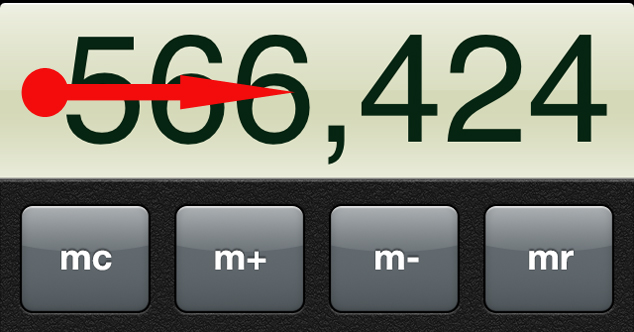
To delete the last number shown on the calculator display simply swipe from the Left to the Right
As part of our new video initiative you can check out a walkthrough of this tip in action in the embedded video below…
Leave a Reply